Zabbix Web interface with LLDAP
I wrote a document for configuring Zabbix 6.0 web interface to use LLDAP for logins. Here is the same information, with pictures.
This example is for the Zabbix Web interface version 6.0, which is the supported LTS version as of August 2023. Later versions have additional options.
For the associated 6.0 documentation see here and for the current manual see here.
Note that an LDAP user must exist in Zabbix Web as well, however its Zabbix password will not be used. When creating the user in Zabbix, the user should also be added to your desired Zabbix roles/groups.
Configure LDAP Settings
- Log in to the web interface as an admin
- Navigate to
Administration > Authentication > LDAP Settings
Here's a picture, see below for details:
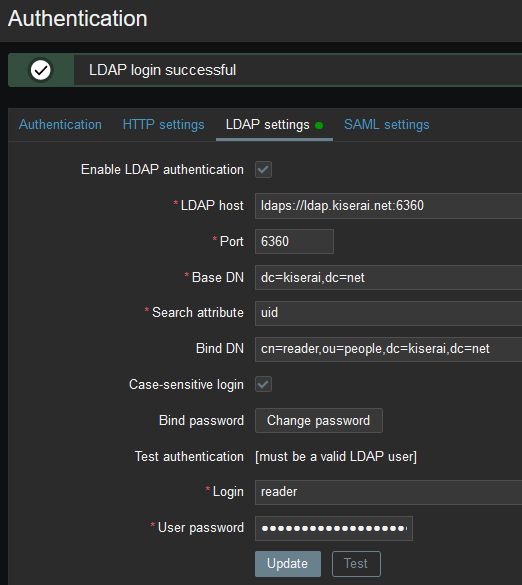
Enable LDAP authentication
Checked
LDAP host
URI of your LLDAP host. Example: ldap://ldap.example.com:3890 or ldaps://ldap.example.com:6360 for TLS.
Port
Not used when using a full LDAP URI as above, but feel free to put 3890 or 6360 for TLS.
Base DN
Your LLDAPLDAPBASE. Example: dc=example,dc=com
Search attribute
uid
Case-sensitive login
Checked
Bind DN
uid=admin,ou=people,dc=example,dc=com
Alternately, it is recommended that you create a separate user account (e.g, bind_user) instead of admin for sharing Bind credentials with other services. The bind_user should be a member of the lldap_strict_readonly group to limit access to your LDAP configuration in LLDAP.
Bind password
Password for the above bind DN user.
Test authentication
The test authentication Login and User password must be used to check the connection and whether an LDAP user can be successfully authenticated. Zabbix will not activate LDAP authentication if it is unable to authenticate the test user.
Enable LDAP in Zabbix Web
- Navigate to
Administration > Authentication > Authentication(the first tab) - Set “Default authentication” to “LDAP”
- Click “Update”
Filed in: #solutions